ST. LOUIS — If you're looking for some neighborhood lights displays (and you know there are several St. Louis homes and streets that go all out), look no further! We asked St. Louis to step up and show us how they've decorated for the holidays this year, by submitting their holiday lights displays.
We took them all and put them into an interactive map you can go through. You can also submit your displays right here!
First, make sure to have the 5 On Your Side app downloaded! When you do, open it up and hit that "Near Me" button in the bottom right-hand corner.


Then, tap that "filters" button on the bottom left and scroll until you see "topics."

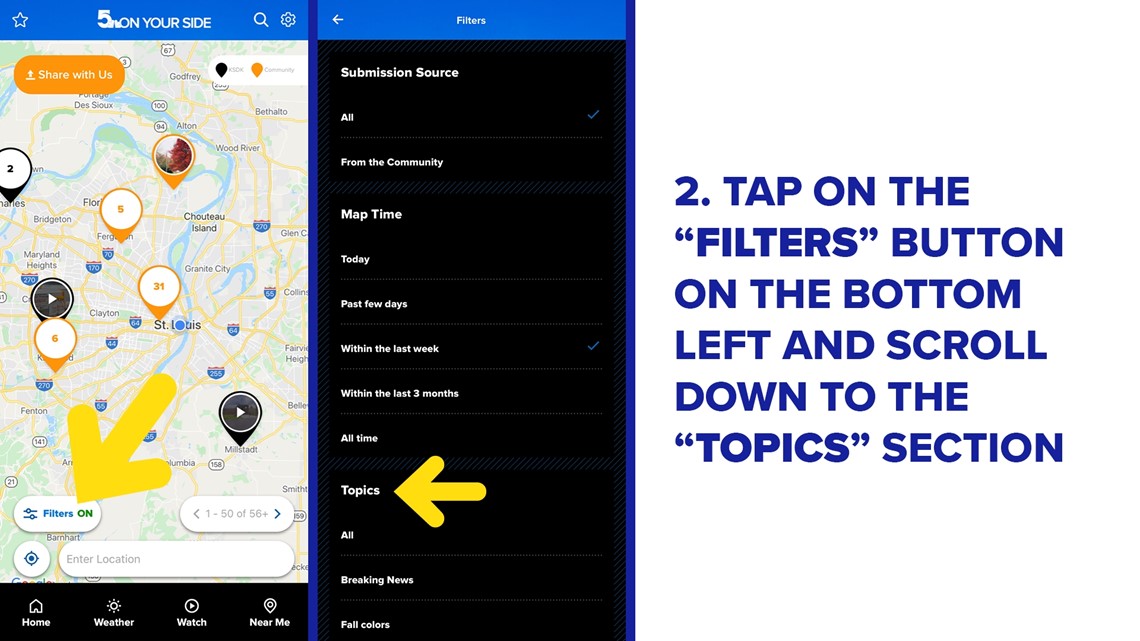
Tap "holiday lights," then hit that back arrow on the upper left and enjoy all the holiday lights photos 5 On Your Side viewers have submitted! If you'd like to add your display, follow the instructions in this story.

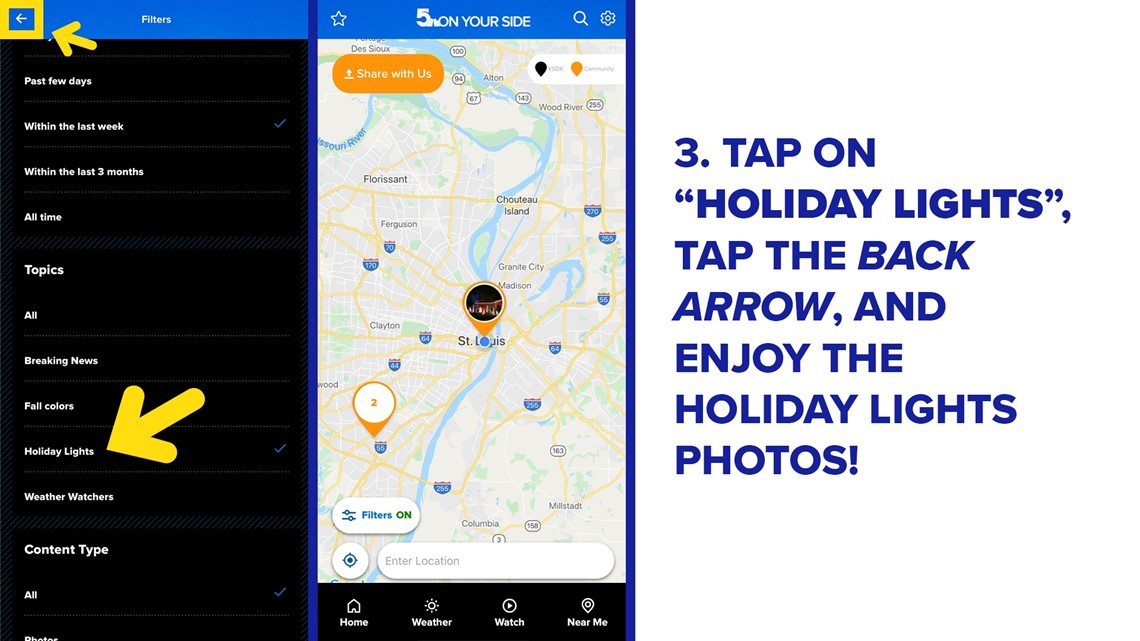
If you need even more holiday lights display options, we have a list of some of the most amazing displays, including Wild Lights at the Saint Louis Zoo, Garden Glow at the Missouri Botanical Garden and the Brewery Lights at Anheuser-Busch. For those and more, check out our full story here!

