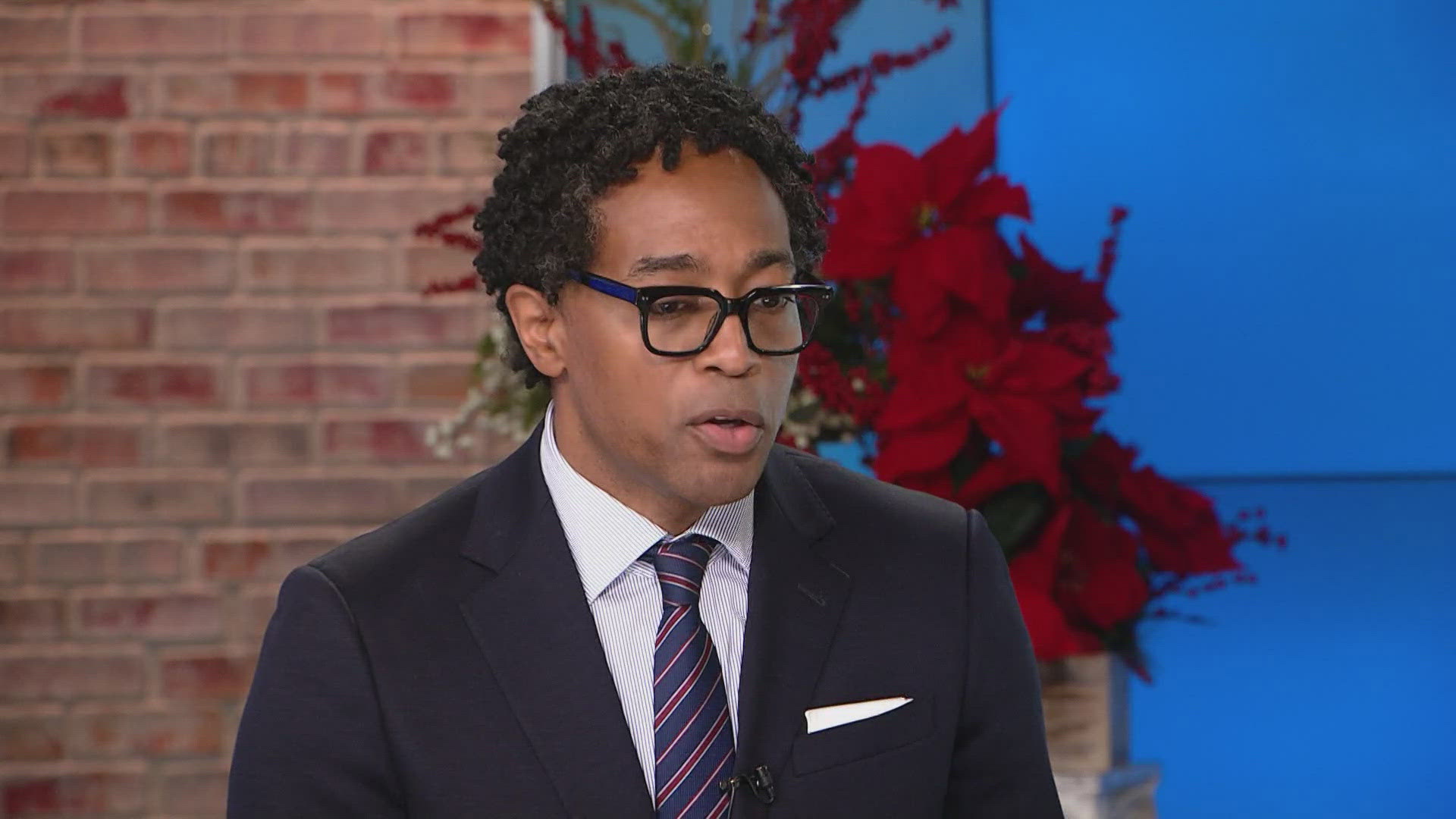SAN ANGELO — Becca Blackman Wilcox couldn’t drive fast enough.
She floored the accelerator of her 2016 Dodge Charger up to 91 mph, rushing to the safety of a police station in Brady, Texas.
A few feet behind the 45-year-old’s car, headlights trailed, flashing in her rearview mirror.
At 7:37 p.m. Feb. 24 the mother of nine had called 911 thinking the driver of the paper-tagged maroon Ford Explorer was intoxicated.
But 20 minutes later, Wilcox was fearing for her life.
Earlier that day Wilcox stopped at a San Angelo convenience store on her drive from New Mexico to Copperas Cove.
“There was nobody else in the store except the clerk and there was only one man getting gas,” Wilcox said. “I don’t know exactly when it all started.”
After buying fuel, Wilcox traveled east on Highway 87 toward Eden.
About 15 miles outside Eden the Ford Explorer got on her tail.
“I was only doing 74 mph. There were four lanes of traffic and I was in the slow lane, and I couldn’t figure out why he wasn’t passing me.”
She changed lanes. The Explorer changed lanes. The Explorer passed Wilcox, then slowed below the speed limit and again got behind her car.
Then “he got up right along beside me ... turned his dome light on and looked at me,” Wilcox said.
When the Explorer began moving into her lane, Wilcox called Concho County 911 and described the vehicle and its driver — white male, early to mid-20s, dark hair, scraggly goatee.
At 7:57 p.m. Wilcox’s iPhone 7 rang. She didn’t recognize the number.
“I answered. … The voice on the other end was real crackly. (He) said, ‘Becca? It’s Jason. I’m behind you. Pull over.’”
Wilcox hung up and hit the accelerator.
The distance between Eden and Brady is 32 miles — a short trip by Texas standards — and the remaining 22 miles was the longest ride of her life, Wilcox said.
Feeling alone and vulnerable, she called her two teenage daughters, explained the situation as calmly as she could, and asked them to monitor her location using the iPhone’s GPS.
“We all have iPhones, and I wanted them to track my location,” said Wilcox, “just in case something happened.”
Wilcox’s daughters guided her to the Brady police station.
“They stayed with me on the phone the entire time,” Wilcox said.
And the Explorer kept pace until both vehicles reached town.
As she turned right off Highway 87 to the police station, Wilcox said the Ford Explorer turned left and disappeared.
At 8:15 p.m. Wilcox walked into the Brady Police Department. After relaying the incident, a Brady police officer speculated Wilcox’s iPhone may have been compromised, and law enforcement escorted her to the county line.
Since the incident, Wilcox said other strange things have happened. Phone numbers appear on her family’s call log during hours when they were sleeping, calls have been made to the phone’s own number, and two Facebook accounts linked to her family have been hacked. Once home, Wilcox said she called “Jason’s” number and it rang a publisher’s clearing house in Jamaica, a situation long been connected to scammers.
“I’ve never felt so vulnerable,” said Wilcox.
A representative with AT&T told Wilcox she may have been hacked by someone exploiting a file-sharing feature on her phone called AirDrop.
“I keep my phone in my back pocket — always,” said Wilcox. “I just never, ever would’ve realized that I had an open window in my pocket that anybody could see into.”
HOW DID IT HAPPEN?
The Standard-Times and USA Today network reached out to representatives with Apple and other experts in the tech industry.
Here’s what they had to say:
“One possibility might have been that Wilcox and the man who accessed her phone had at one point exchanged contacts,” said Paul Bischoff, a privacy advocate at Comparitech.com, a security and privacy advice and comparison website.
Had that happened, if he got within Bluetooth range of her phone – generally about 300 feet – her name and photo could have popped up in his phone as a known contact via AirDrop.
Even if they hadn’t, her name might have been visible.
Wilcox told the Standard-Times her AirDrop had accidentally been left on in such a way, anyone could see that her phone was in the vicinity.
While AirDrop's function is to receive photos and other files, it would allow anyone running AirDrop near her to see whatever device name she had set for her phone, which might have included her name.
For example, if someone named John had listed his phone as “John’s iPhone,” then everyone with Airdrop nearby would see that “John’s iPhone” was near them and could guess that its owner might be named John.
“On the other hand, finding someone’s phone number from AirDrop is extremely difficult,” said Bischof.
AirDrop tells other Apple devices in its vicinity that it’s available by broadcasting what’s known as a “hash,” “a sequence of letters and numbers derived from the owner of the device’s email address and phone number,” said Bischoff
To decrypt the hash and get the person’s email address or phone number if they hadn’t given you access to it would be “nearly impossible; it would require U.S. military levels of decryption power,” said Bischoff. “Otherwise the hash system shields phone numbers from strangers.”
Security experts were not able to find any other examples of a phone number being accessed via AirDrop.
HOW TO CHECK YOUR AIRDROP SETTINGS
iPhone users can check their phone’s AirDrop settings by opening the device’s homepage and clicking Settings, General, then AirDrop. Some iPhones allow users to check their AirDrop settings by swiping up on their phone’s homescreen.
Your AirDrop will be set to one of three settings:
Receiving Off (no sharing can take place)
Contacts only (only contacts can share files with you)
Everyone (anyone can see your device and send you a file)