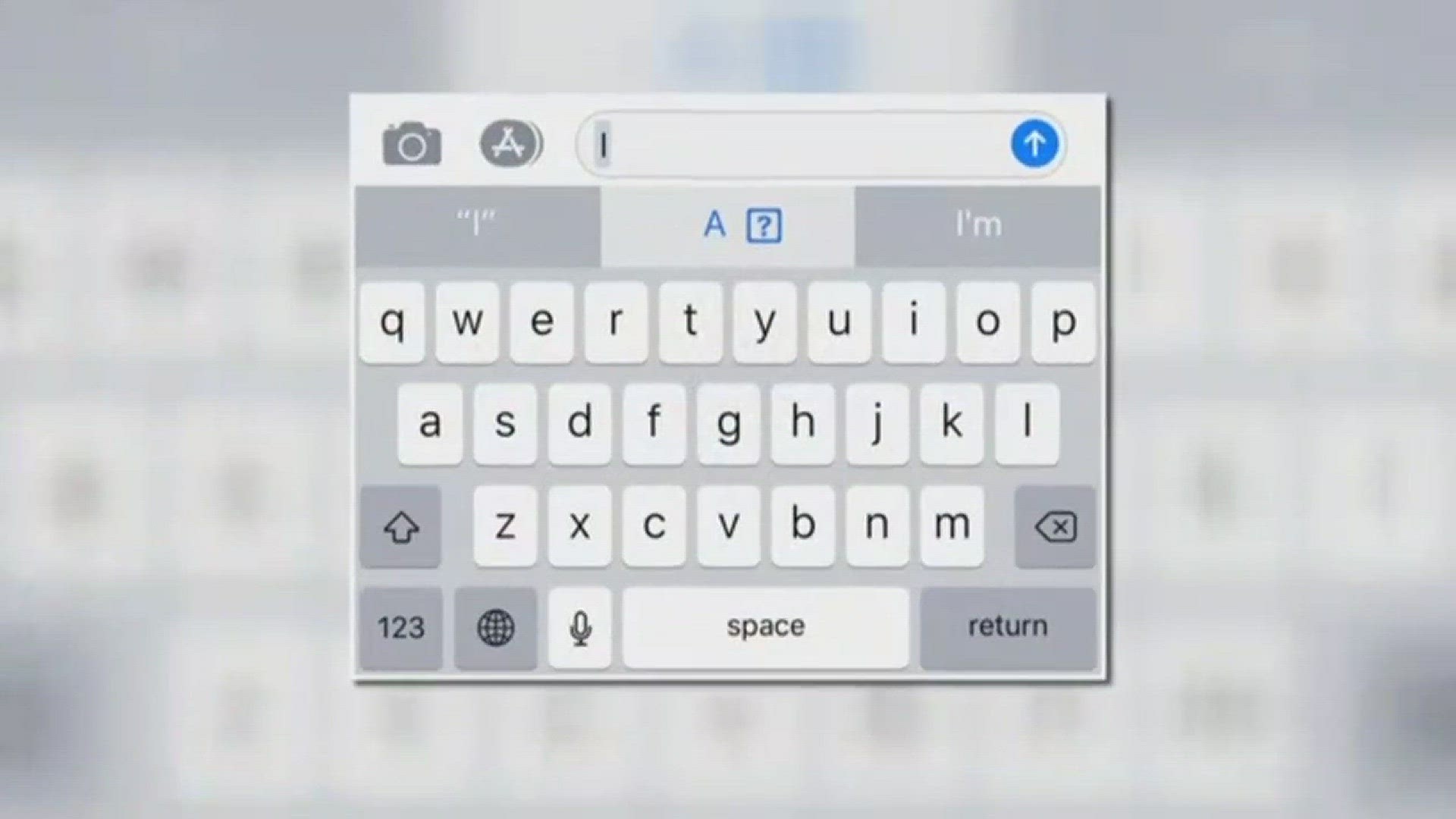GREENSBORO, NC -- Don't miss this, because a lot of people are complaining about an Apple software glitch… maybe even you!
“Dear Apple, Why are all my i's questions marks inside a square? Please fix this” and “I can't deal with the question marks. Get it together Apple," Apple users wrote on Twitter.
A lot of iPhone users are seeing this weird “A and a question mark in a box” anytime they type the letter "i". It's a glitch in the iOS 11 update.
There is a fix, Apple details how to make it happen and we take you through it do you can see where all the hit points are.
Go to Settings - General - Keyboard - Text Replacement. Tap the plus sign in the upper right. Then to finish it off: type an upper-case "I" in the Phrase box, and a lower-case "i" in the Shortcut one.
We tried it and it works!